Apr 7, 2025
AI Agents are built to make support faster, and more efficient. And when they’re done right - they absolutely do.
The benefits of chatbots are clear: faster support, fewer repetitive tasks for humans, and 24/7 availability for users.
But here’s the catch: a lot of your users just aren’t convinced yet.
Rather than give the AI agent a chance, they jump straight into variations of:
“I WANT A HUMAN PLEASE!!”
“HUMAN HUMAN HUMAN”
“CONTACT TEAM”
And then, after sitting in the human support queue for 30 minutes, they finally drop the question:
“How do I upgrade my subscription? 😁”
🤦♀️
A common query your AI Agent was specifically trained to answer—in seconds.
But you’re not to blame here. Years of clunky chatbot experiences have conditioned users to expect frustration, robotic answers, and dead ends. They’ve been misunderstood, misdirected, and made to feel like they’re battling a system instead of getting help - because those past experiences didn't even meet their most basic customer expectations. So, of course they’re skeptical now.
When trust has been broken—how do you earn it back?
Trust isn’t just logical—it’s emotional.
At its core, trust is the belief that something or someone will meet your expectations - especially your user expectations when it comes to support experiences. It asks for vulnerability: letting go of some control and believing that the other side will follow through.
That can feel like a big leap—especially because of bad rule-based chatbot experiences in the past.
So when users meet an AI Agent, they’re not just checking its skills - they’re bracing for friction.
In their heads, they’re already asking:
Will this thing actually help me?
Will it waste my time?
Will it trap me?
And if they’ve been burned by bots before, they’re not coming in with a clean slate. They’re bringing skepticism and maybe a little frustration with them.
Trust isn’t all or nothing—it builds gradually, and it shifts with every interaction.
That means your AI Agent can’t just get it right once.
It has to be clear, deliver helpful responses, and be reliable—every single time.
Even one confusing loop or weak response can set trust right back to zero.
So how do you build trust that holds up—interaction after interaction?
It starts with getting the basics right - building a solid foundation for consistent and trust-worthy support. These are the pillars that matter most:

Empathy – “You understand how this issue makes me feel.”
Honesty – “You admit when you don’t know something.”
Reliability – “You do what you say you will.”
Consistency – “Every interaction feels just as solid as the last.”
Transparency – “You’re clear about what you can and can’t do.”
From the moment a user meets your AI-powered chatbot, trust is being formed or broken. The tone it uses. The conversational flow it follows. What it promises. How it responds when it doesn’t know something. All of it matters, and plays a vital role in how quickly users decide to trust or abandon the AI.
When users reach out for support, they’re often already frustrated. If your AI Agent adds more friction instead of handling the user query effectively, trust erodes fast, leading to fewer positive user experiences and greater dissatisfaction with the brand.
Here’s where things usually go wrong:
It promises too much
When an AI implies that “I can help with anything!” and then falls short, users feel misled. A mismatch between user expectations and ability is the fastest way to lose confidence.
It doesn’t give users a way out
If someone’s stuck in a loop and can’t reach a real person, it doesn’t just feel annoying—it feels intentional. Like the system was designed to block them, not help them. That’s when users stop seeing the AI as a support tool and start seeing it as a wall the company is hiding behind. In the long run, this not only damages trust but also risks undermining business objectives like customer retention and customer satisfaction scores, and overall support effectiveness.
It won’t admit when it’s stuck
When the AI doesn’t understand user intents but keeps guessing—or worse, repeats the same response—it feels like it’s wasting the user’s time on purpose. A broken conversation flow can quickly erode trust. People don’t want a guessing game. They want clarity and a relevant response. And if the AI doesn’t have the answer, it should just say so.
It lacks empathy
If the AI’s tone is stiff, scripted, or weirdly formal, users don’t feel supported—they feel dismissed. Even accurate responses can feel off when they lack warmth or understanding — and that disconnect is a common source of negative customer feedback. Tone matters more than most teams realize, because trust starts with how something feels, not just what it says.
—
When users feel stuck, misunderstood, or misled, they don’t think, “This bot needs better training.”
They think, “This company doesn’t care.”
Chatbot conversations that fail to address user needs or misunderstand queries break trust quickly — and disrupt the seamless user experience that is expected.
When trust breaks, you can’t just tell users to “give it another shot.”
You have to earn their attention back—gently, consistently, and on their terms.
That means starting small. Being transparent about what your AI Agent can and can’t do. Giving users quick, clear wins that restore a sense of control. And most importantly? Knowing when to step aside.
Rebuilding trust isn’t about grand gestures. It’s about proving, moment by moment, that this time will be different, and laying the groundwork for an exceptional user experience every time they return.
That’s where these seven strategies come in—each one playing a part in a trust-building system that turns “ugh, a chatbot” into “actually… that was helpful.”
1. Set Realistic Expectations
Overpromising is a fast track to disappointment.
Your AI Agent might be powerful—but it can’t do everything. Even the best customer service chatbots have limits. And that’s okay. What matters is making that clear from the start.

Some initial messages, like:
“Hi, I’m your AI Agent. How can I help you today?”
Sound limitless, and set you up for failure.
Try:
“Hi! I’m your AI Agent. I can help with questions about billing, subscriptions, and product set up. For more complex queries, I can connect you with someone from the team”
This gives users a clear runway. They know what your agent can help with—and what’s probably better left to a human.
It also prevents decision fatigue. If users have to guess what the Artificial Intelligence understands, they’re more likely to give up or go straight to support.
Set boundaries early, and honor them. It's a small but powerful part of any effective customer service strategy — and it helps customers make informed decisions about how to engage. This helps align the AI's capabilities with user expectations, reducing the risk of disappointment. And just as importantly—teach your agent when to stop. If it hits a wall, it should say so. Clearly, politely, and without pretending it can do more than it can.
When users know exactly what the AI can do, they can engage with it confidently, without the frustration of guessing. Clear boundaries reduce the risk of disappointment and make the experience feel more predictable. When users feel they can rely on the AI for the tasks it’s designed for, they’re more likely to engage with it in the future - leading to stronger chatbot performance over time.
2. Show the Value Early On
Your users are skeptical—and rightfully so.
They’re wondering:
Will this actually work?
Will it understand me?
Will it give me something useful?
The best way to answer that? Show—not tell.
Set up your support flow to highlight a few things the AI Agent handles best - especially common, routine tasks that users need quick answers for. Don’t wait for the user to think of something—lead with it.
👋
Hi there! I can help with a few quick things — just tap one to get started:
• 🔄 Update account info
• 👥 Add or remove a teammate
• 💳 View your current billing plan
• 📄 Get a copy of your last invoice
• 🙋 Talk to support
This doesn’t just help—it builds trust in a few important ways:
Making things easy: The simpler you make it for users to engage, the more confident they’ll feel using the AI. By offering clear, simple options from the start, you remove unnecessary friction. When things feel effortless, users trust they can rely on the system.
Starting small: By giving users a simple task—like checking billing info—they can experience success right away, with near-instant response time that builds confidence from the start. It helps them ease into using the AI without feeling overwhelmed. A small win from the start sets a positive tone for the rest of the experience.
Building momentum: Once users experience that first win, it encourages them to continue using the AI. Each additional success builds on the last, reinforcing the feeling that the AI is reliable and easy to use. Over time, this steady accumulation of wins helps strengthen their trust, making them more likely to engage with more complex tasks.
By showing value upfront—without asking for too much effort—you’re creating a low-risk first impression that encourages users to keep coming back, building trust step by step and improving user satisfaction from the start.
3. Don’t Hide Your Human Agents
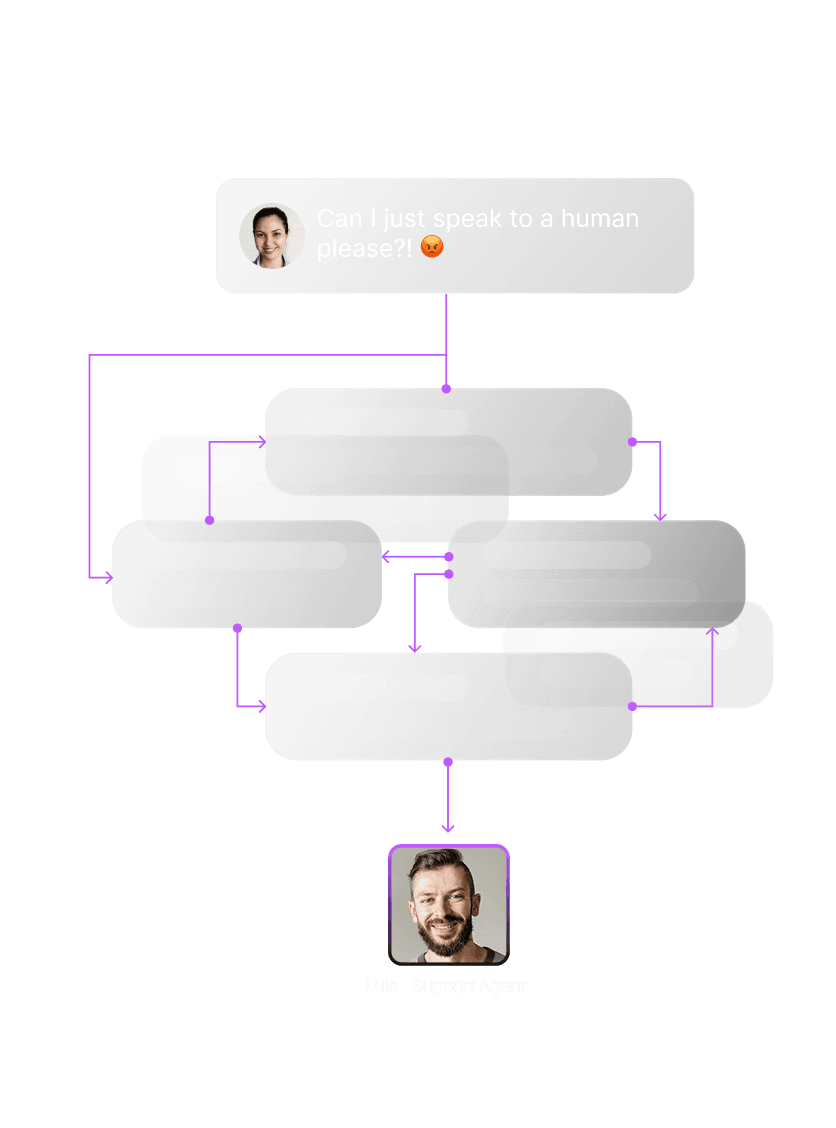
Nothing kills trust faster than making it impossible to talk to a real person.
Sure, it’s great if users try the AI Agent first—that’s the goal. But if they get stuck, or if they have complex queries, they should never feel like they’ve hit a wall.
So how do you build trust while still encouraging users to try the AI first?
Keep the AI visible and accessible
If the AI Agent is front and center—with clear examples of what it can help with—users are much more likely to give it a try.
“Hi there! I can help with most account and billing questions. Just ask, or let me know if you’d like to talk to someone from the team.”
This kind of intro sets expectations and gives users control. And when people know they can always fall back on a human, they’re more open to trying the AI—because it doesn’t feel like a gamble, it feels safe. People resist giving up what they’re used to (like human support). When that option stays available and visible to users, they’re less defensive and more open to trying something new.
Make the handoff easy when it’s needed
If the AI Agent hits a limit, it should hand off clearly and immediately. No loops. No delays. Just a direct escalation path to someone who can actually help.
“It sounds like you need help with something I can’t assist with. Let me connect you to a human agent who can help you further.”
[Image of the two examples above side by side]
That kind of honesty builds trust fast. When the AI admits it can’t help—and doesn’t make the user fight for the next step—it shows the system is designed to help, not trap.
When human support is clearly part of the experience—not hidden or withheld—it feels like they’re choosing to use the AI, not being pushed into it. That sense of control, combined with the AI being honest about its limits and handing off when it should, is what trust is built on. It's also what defines a well-designed chatbot - one that respects the user and knows when to step back.
4. Offer a Faster Path - Without the Pressure
Let’s say a user has already asked to speak to a human. They’re waiting in the queue. The clock is ticking.
This is a moment of friction—but it’s also a chance.
The AI Agent can step back in with a gentle offer:
“While you wait, I can try helping with your question. Want to give it a shot?”
This works—not because it forces a choice, but because it frames the AI as a shortcut, not a detour.
You’re saying: “I might be able to solve this faster. No pressure—just an option.”
That framing puts the power back in the user’s hands. It’s respectful. It’s useful. And most importantly—it shifts the way they see the AI.
They’re no longer engaging because they have to. They’re engaging because they might actually get help faster.
The AI doesn’t have to push—it just needs to offer a little help, right when the user might need it most.
5. Make It Sound Human
If your AI Agent sounds robotic, users will treat it like a robot: stiff, unhelpful, and easy to ignore. Too many types of chatbots fall into this trap - sounding scripted instead of natural.
But if it uses human language? That changes how people respond.
Tone matters. And users notice it instantly. Genuine user interactions that feel personal and empathetic build trust and encourage engagement. Over time, patterns in user feedback can help refine tone and phrasing to better align with what users respond to.
Instead of something stiff like:
“Please rephrase your query for better understanding.”
Try something more natural:
“Hmm, I didn’t catch that. Want to try asking in a different way?”
That kind of response feels human — it acknowledges confusion without sounding robotic, and it respects the effort behind user inputs, rather than making the user feel like they've done something wrong. It shows personality, signals understanding, and creates a more natural conversational experience that users are willing to engage with. Suddenly, the AI doesn’t feel like a wall—it feels like part of the team.
People naturally respond better to systems that sound like them. When the AI uses conversational language and mirrors the tone users expect from your brand, it feels more like a human conversation - one that delivers personalized responses instead of canned replies.
6. Gamify the Onboarding
Most users don’t want to test your AI Agent when they’re already stressed. The worst time to try something unfamiliar is when you’re under pressure.
That’s why, if possible, the best time to introduce the AI isn’t during a support moment—it’s during onboarding.
When there’s no urgency, no stakes, and no frustration, users are more open to exploring. And that’s where a little gamification goes a long way.
By turning basic AI interactions into quick, playful tasks, you’re doing two things at once: helping users learn what the AI can do, and rewarding them for doing it.
A few ways to do this:
Make AI part of the product tour
Instead of just telling users where to find things, build a moment into onboarding where the AI handles a real task. For example:
“Need a copy of your invoice? Try asking me—I can fetch it for you.”
Once they complete it, follow up with:
“Got it! You just completed your first task with the AI 🎉”
This helps users connect the AI to real, valuable outcomes.
Create a challenge that encourages early exploration
During onboarding, give users a quick checklist of useful tasks they can try with the AI—things they’ll likely need later. For example:
“Ready for a quick challenge? Use the AI to find:
✅ How to update your company info
✅ How to add a team member
✅ How to view your billing history”
As they complete each one, unlock a tip, shortcut, or confirmation message. These small wins build momentum and confidence.
Include a “Practice Mode” during setup
Give users a safe space to experiment—no stakes, no tickets created, just exploration. Use prompts like:
“Want to see what I can do? Try asking me about integrations, billing and switching plans”
This mode should be clearly marked as exploratory: no support tickets created, no real changes made.
This kind of sandbox-style chatbot feature lowers the stakes and helps users readily explore.
When people know they can’t “break” anything, they’re more likely to try things - and those early chatbot interactions become low-pressure moments that build confidence.
That’s the real benefit of gamified onboarding: it builds comfort before there’s pressure. By giving users low-stakes, rewarding ways to explore the AI, you’re turning curiosity into confidence.
It’s about making the first interaction with your AI feel approachable, useful, and worth coming back to - so that when users do need help, they already trust the system to deliver.
7. Design a Frictionless Chatbot Design
Even the smartest AI won’t earn trust if it lives inside a confusing or frustrating interface. Smart conversational interfaces should feel intuitive, responsive and effortless, and part of a seamless user experience.
Every tap, click, and interaction shapes trust just as much as the AI’s responses - making the user interface a crucial part of the overall experience. Good UX isn’t decoration—it’s about removing friction, helping create a seamless user experience. Additionally, minimizing resolution time is key part of this, ensuring users get the answers they need without delay.
Here’s how to ensure your UX builds trust instead of breaking it:
What this looks like:
Use clear, actionable buttons from the start
Don’t force users to guess what to type. Instead, offer obvious shortcuts:
“Check order status”
“View invoices”
“Update subscription”
This simple chatbot feature reduces hesitation and instantly communicate what your AI can do. Users feel more confident engaging when the path forward is obvious. And when that path is clear, you reduce the chance of drop-off, helping lower your abandonment rate and improve overall engagement.
Show clear progress through multi-step tasks
When users interact with your AI for multi-step processes, clearly show their progress. For instance, if someone is reporting an issue, indicate each step explicitly:
“Step 2 of 3: Select the affected feature”
Clear progress markers reassure users that they’re moving toward resolution. When users know exactly where they stand, they feel more confident that the interaction is useful and purposeful.
Don’t lose user progress if they leave temporarily
People often step away from interactions—maybe to gather details or because they get interrupted. Your UX should always save their progress so they can return without repeating steps:
“Welcome back! Want to continue reporting your issue?”
Preserving context shows respect for your users’ time and builds trust by demonstrating reliability and care.
Make AI help easily accessible, never intrusive
The AI should always be easy to find without interfering with the user’s workflow. Keep your AI interface consistently placed, clearly visible, and easy to activate—without pop-ups or interruptions.
Predictable and non-intrusive access means users trust that support is always within reach when they want it, without annoying them when they don’t.
Keep visual design simple and consistent
Great UX is effortless and intuitive. Clear, well-chosen design elements like - colors, fonts, and spacing contribute to a user-friendly interface that makes it easy for users to focus on solving their issue, not decoding your interface. Simplicity reduces cognitive effort, and a clean Chatbot UI helps every interaction feel smooth—reinforcing the trustworthiness of the AI.
UX isn’t just how the AI looks—it’s how it feels to use.
And like everything else, your UX should evolve based on real user feedback—so improvements are driven by actual behavior, not assumptions.
When interactions are quick, clear, and easy, users spend less time figuring out how to get help and more time trusting your AI to actually help them.
Here's what other companies are doing right with their chatbot solutions or community engagement by applying the trust building techniques we've just covered.
Vodafone UK - An Example of Transparency

Vodafone’s digital assitant, TOBi, is a great example of a successful chatbot - one that's transparent, easy to access, and quick to hand off to a human when needed, thanks to thoughtfully designed chatbot software behind the scenes.
Clear Escalation to Humans: If TOBi can’t help, it immediately connects users with the right human agent.
Seamless UX: TOBi is easy to access directly from the contact page, without interrupting the user experience.
Sets Clear Expectations: TOBi communicates clearly about what it can help with, such as recovering account details, bills and even putting you in touch with a person.
By clearly communicating expectations and offering seamless escalation, Vodafone builds trust and reduces friction in customer interactions.
Lemonade Insurance: A Chatbot With Personality

Lemonade’s chatbot, Maya, demonstrates effective trust-building through humanizing AI support - an example of how chatbot technology can be used to create an empathetic and customer focused experience.
Friendly, Human Tone: Maya communicates in a conversational, empathetic style, making interactions feel personal rather than robotic.
Fast and Intuitive Onboarding: Maya clearly guides users through sign-up in minutes, removing friction and setting clear expectations.
Empathetic Communication: Maya is designed to understand and respond to user emotions, ensuring interactions feel thoughtful and trustworthy - driving operational efficiency by automating responses and reliance on human agents.
Lemonade highlights how a clear, humanized AI interaction quickly builds trust and enhances user engagement.
Engine Yard: Building Trust with Gamification
Engine Yard effectively leverages gamification to increase contributions to their support community's knowledge bases.
Recognition and Rewards: Users earn achievements for contributing useful support content and helping others, motivating further participation.
Clear, Guided Tasks: Simple missions encourage users to engage proactively—such as completing surveys or reporting bugs—keeping interactions rewarding and structured.
Increased Community Interaction: Gamification drove a 40% increase in user participation within the support community, demonstrating that users engage more actively when their contributions are recognized and rewarded.
Engine Yard shows that gamification builds trust by making support interactions feel valuable, engaging, and worthwhile.
Conversational AI has improved significantly — thanks to advances in Natural Language Processing and machine learning, and more flexible chatbot platform capabilities- but trust still doesn’t come built-in. It’s something you need to actively design for, one interaction at a time.
The good news? Building trust is practical and achievable, as long as you start with a solid foundation of clarity, empathy, and consistency. These aren’t just user-focused strategies—they’re building blocks for long-term business success.
Set clear expectations. Offer quick, meaningful wins. Keep users in control. Use human language. Know when the AI should step aside. And above all, make every interaction feel easy, intuitive, and respectful.
Each strategy helps—but when combined, they create a customer experience users genuinely trust and appreciate. Choosing the right chatbot provider plays a big role in this—because even the best strategy won’t land if the tech can’t deliver.
That’s what transforms frustration “I just want to talk to a human!” into genuine relief:
“Actually… that was helpful. Thanks!”
