Mar 19, 2025
Let’s paint a picture.
You’re few months into a growth spurt. The sales chart is heading in the right direction - upwards. Great news, right?
But your inbox? A disaster.
Customer questions, refund requests, product issues - all vying for attention. You’re stuck in an endless loop of apologies and follow-ups, struggling to keep up with customer service demands. The hustle that once felt exciting now feels like survival.
You’re at your wits end. A quick google search for “Best customer support tools” doesn’t help. There are so many options. Too many.
Where do you even start?
Most Common Ticketing Systems
The market’s full of customer service software options, but here are a few examples:
Intercom: Built around live chat and messaging, but costs add up fast - especially with per user per month pricing.
Zendesk: Robust and feature-packed, but can feel overwhelming for those just starting out.
Zoho Desk: Budget-friendly and functional, but may lack flexibility as you expand.
All solid picks - but do they fit your business?
Key Questions to Consider
Ask Yourself:
What Problems Are You Actually Solving?
Before picking a ticketing system, get clear on the common issues that are breaking down your support process.
Are You Always Stuck in Reactive Mode?
You start the day thinking you’ll get ahead, but before you know it, you’re buried under a flood of unresolved tickets. You’re not prioritizing work - you’re just reacting to whatever seems most urgent in the moment. Instead of a structured system, support feels like a never-ending scramble to keep up.
Are Customers Waiting Too Long for Updates?
You meant to follow up, but between juggling other tickets and tracking down internal answers, it slipped. This is one of the most common issues support teams face - customers lose patience with slow response times, leading to frustration and additional follow-up emails.
Is Getting Internal Help Slowing Everything Down?
Some tickets require input from engineering, finance, or another team - but getting their support shouldn’t feel like an obstacle course. If resolving a simple request means chasing updates or sifting through scattered conversations, then internal bottlenecks are hurting your response and resolution times.
If these challenges sound familiar, your current setup isn’t just inefficient - it’s unsustainable. As your business grows, the volume of incoming tickets will only increase, and support will become a major bottleneck.
Can It Handle Growth?
Your ticketing system shouldn’t just work for today - it should be ready for what’s next. Many tools that work well for small teams rely on manual ticket-handling, lack workflow automation, and come with platform limitations that make integration difficult. This is fine when ticket volume is low, but as inquiries increase, your support team gets bogged down with repetitive tasks, collaboration becomes chaotic, and response times suffer. On top of that, some systems have rigid pricing plans that charge per agent or ticket, making them affordable at first but unsustainable as you scale. If your system can’t grow with you, it will hold you back - especially as customer service expectations continue to rise. Efficient ticket management becomes essential as volume increases.
Does It Automate the Boring Stuff?
Answering the same question over and over isn’t just annoying - it’s a massive time sink. And it’s not just the repeat customer questions. Think about the time wasted on categorizing customer support tickets, assigning them to the right team, or having to remember to chase up on open tickets. The right system should have automation capabilities that handle repetitive tasks, minimizing manual intervention and optimizing support processes, so you can stop drowning in admin and actually focus on the stuff that really matters
Does the System Support Cross-Platform Collaboration?
Choose a ticketing system that enables collaboration, whether your team is on Slack, Jira, or other platforms. Instead of juggling scattered conversations across multiple tools, a centralized platform with strong integration capabilities ensures that support teams can work efficiently, track customer inquiries without confusion, and provide timely updates - without the hassle of constantly switching between apps.
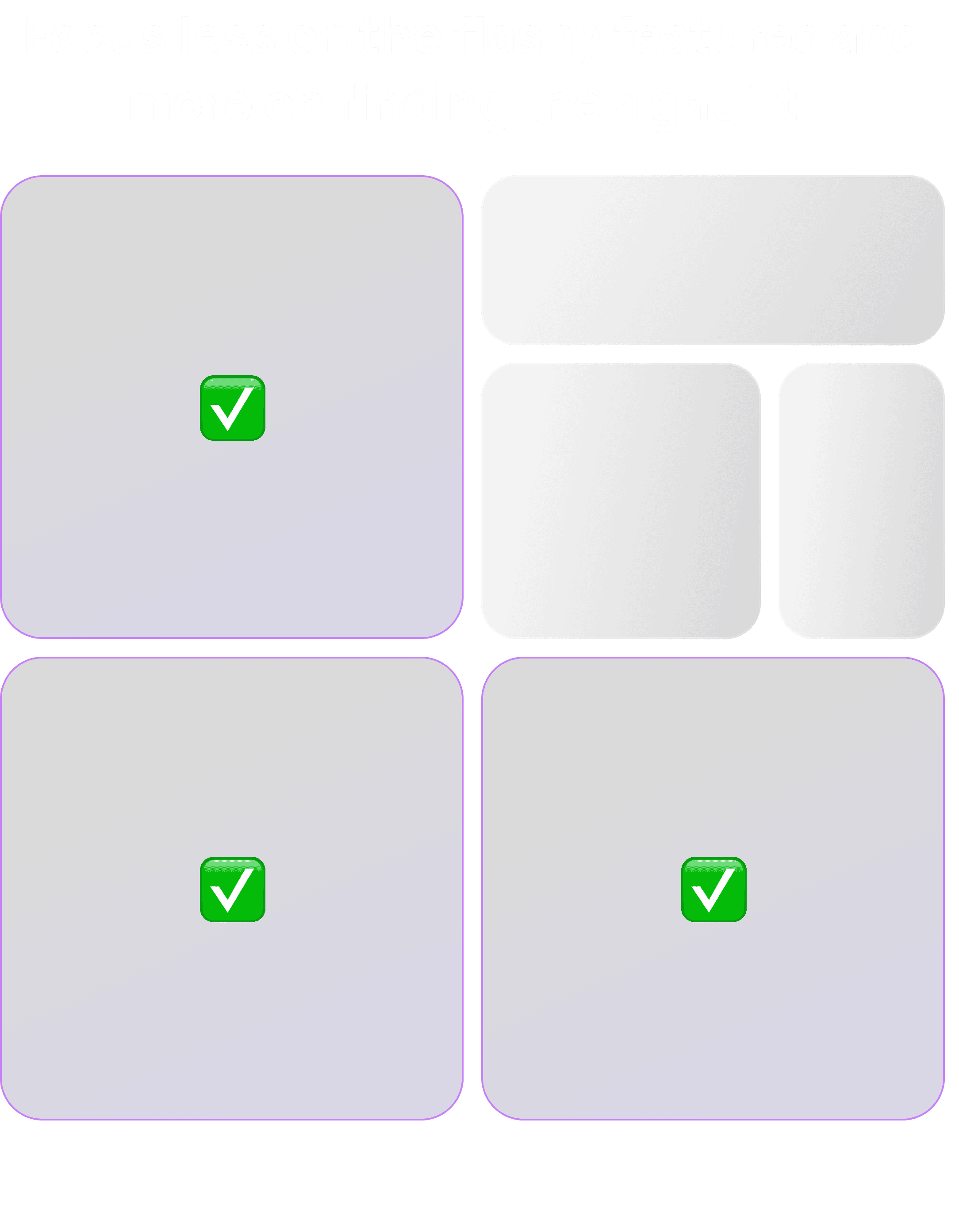
Common Mistakes to Avoid When Choosing a Ticketing System
Overcomplicating things: It might be tempting for business owners to pick an enterprise solution because it has all of the bells and whistles, but more isn’t always better. Remember, what you need is a system that can evolve with your business - one that starts off simple and adds functionality as you grow. Avoid getting stuck with something that’s more complicated than what your team actually needs right now.
Ignoring customer preferences: If your clients prefer Slack over Email, your support team should meet them there. While email ticketing is common, using the communication channels your customers prefer can significantly increase customer satisfaction.
Lack of training: The best tool in the world is useless if your team doesn’t know how to use it. Allocate time and resources for onboarding and regular training sessions to ensure your team gets the most out of it. Or, even better, choose a solution with a user-friendly interface to minimize training time and make adoption easier.
Skipping the trial run: Always test the system before committing - what looks good on paper might not fit your needs. Many solutions even provide 14-day free trials, giving you time to verify how smoothly the platform resolves tickets, pulls answers from your knowledge base, and whether it's a truly cost-effective platform for your long-term needs.
Essential Features in a Ticketing System
Not all ticketing systems are created equal. Sure, they all track and assign incoming tickets, but the best ones come with advanced features that streamline operations and improve efficiency - To find the right solution, look for these key features:
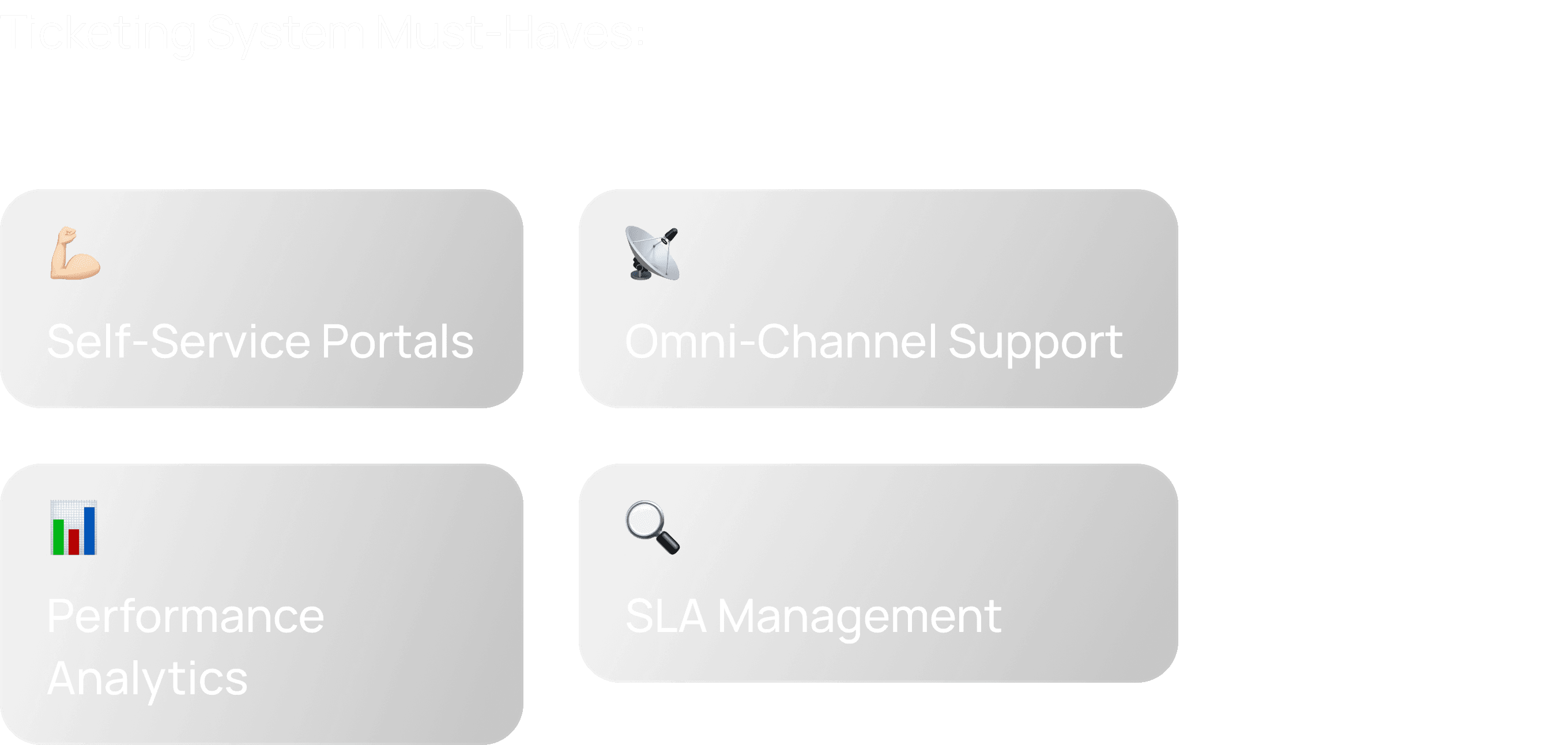
Self-Service Portals
Some customers love a good DIY fix. But we’re not talking about static FAQ pages or help articles. The best ticketing systems come with an AI-powered chat widget that has extensive access to company-verified knowledge. Customers get instant, accurate answers without needing direct customer support for every inquiry. In cases where the customer is facing a complex issue, they would also have the option to contact the support team for assistance.
Omni-Channel Support
Your customers are everywhere - Email, Slack or website. And they expect you to meet them there. With the right third-party integrations, your ticketing system pulls all of those customer conversations into one neat dashboard. Everything in one place, easy to track, hard to miss.
Analytics Dashboard
You can’t improve what you don’t measure. A robust analytics dashboard with advanced reporting options shows you what’s slowing you down - whether its delayed responses or bottlenecks in your workflow. With the right insights, you’ll know exactly where to improve efficiency and boost customer satisfaction.
SLA Management
Here’s where things get serious. SLAs (Service Level Agreements) aren’t just polite targets - they’re promises. Missing a resolution deadline doesn’t just mean a disappointed customer; it can lead to negative impacts like lost revenue, strained relationships, or worse, breach of contract. The best ticketing systems include the ability to implement automated workflows that can track ticket progress, flag at-risk deadlines, and nudge support team members if things are falling behind. Think of it as your support system’s internal alarm clock, ensuring you’re always ahead of schedule.
Now, let’s take a closer look at a feature, that we touched on earlier - one that can truly transform your support system.
The Importance of AI in Modern Ticketing Systems
By now, it’s clear that the best ticketing systems don’t just keep you organized - they help you stay ahead.
But there’s one piece that truly takes support from efficient to exceptional: artificial intelligence.
AI isn’t just the next big thing - it's the happy helper that helps you effortlessly scale, respond, and support.

What Is an AI-Powered Ticketing System?
An AI-powered ticketing system is like the support manager that never sleeps and is somehow everywhere at once. It uses artificial intelligence to streamline every part of customer support.
Unlike traditional systems that simply log and assign incoming tickets, AI-powered systems learn and adapt, significantly improving agent productivity. They understand what your clients are asking for, predict what they’ll need next, and handle the repetitive tasks.
Sounds pretty great, right? But with all the buzz around AI, there’s no shortage of myths and misunderstandings.
Mythbusters - The AI Episode

Myth #1 - AI Completely Replaces Humans
Often artificial intelligence conjures up images of metallic humanoids working tirelessly while humans stand to one side, sad and without purpose. But here’s the truth - this scenario is pure science fiction.
Humans bring empathy, creativity and critical thinking - skills that AI can’t replicate. In customer support, these human qualities are essential for handling complex issues, understanding emotions and building real connections.
AI should be seen as your reliable sidekick - the assistant who handles the repetitive tasks that slow you down. To put it simply: AI frees you up to innovate; it doesn’t replace you.
Myth #2: AI Makes Stuff Up
We’ve all seen those “10 ChatGPT Fails” articles.
Sure, general AI can get things wrong when left unchecked. But customer support AI? That’s a whole different story.
Leading AI-powered support tools rely on strong knowledge base management systems, pulling information from verified sources to ensure accuracy. Robust knowledge management prevents outdated or incorrect details from creeping into customer interactions, ensuring responses stay accurate and up to date.
That means they know what they know - and just as importantly, they know what they don’t.
No guessing games. Just accurate, trustworthy answers drawn from verified knowledge bases.
Myth #3: Using AI Responses Provides Impersonal Service
We’ve come a long way from the scripted chatbots of the past. Today’s AI understands tone, context, and nuance, making conversations feel natural, not robotic.
Rather than canned responses, AI Agents respond with thoughtful, relevant answers shaped by past interactions. It can even offer tailored recommendations that feel personal - turning what once felt like a checklist, into a conversation.
Myth #4: AI Is Expensive and Complicated
This belief comes from the old days of AI. Back then, AI meant big budgets and an in-house team of experts. But now? Not even close.
Today’s AI-powered customer support tools are designed for simplicity and accessibility. A modern ticking system with an intuitive interface ensures that teams can adopt AI-powered solutions without extensive training. They come with flexible pricing plans that scale with your business. You can start with basic plans that cover essential automation and upgrade when you’re ready.
So, AI isn’t just for big businesses with deep pockets - far from it. In fact, when it comes to small businesses, AI might just be the secret weapon you didn’t know you needed.
Why AI Is a Superpower for Small Businesses
Grows With You
AI systems scale with ease, handling growing volumes of inquiries without added overhead. No need to panic when customer queries spike.
Cut Costs Without Compromising Service
AI handles repetitive queries, ensuring while reducing the need for additional hires. Customers get prompt responses; you save time and money. Win-win.
Smarter, Faster, Better
AI learns from every customer interaction, assisting customer support agents by offering better recommendations and faster resolutions over time.
It’s like your support system gets sharper with age, continuously improving the user experience.
So, what does all of this look like in action?
Let’s explore how one solution brings these ideas together to simplify customer support.
Why Businesses Are Choosing Pluno
Great customer support can feel like a balancing act. Too much automation, and then conversations start to feel cold and impersonal. Too little, and your team ends up buried in repetitive tasks, struggling to keep up.
Pluno’s Hybrid AI system finds that balance. It automates routine tasks by organizing, prioritizing, routing tickets to the right team while providing customers with relevant updates and detailed dashboards. Plus, with advanced customization options, businesses can tailor workflow automations to fit their exact needs. The result? Faster responses, smoother collaboration, and a system that scales with your growth.
Here’s how Pluno makes that happen:
Smart Ticket Assignment
Problem: Too many customer support tickets, not enough time?
How Pluno handles it:
When customer requests start piling up, the last thing you need is to waste time figuring out who should handle what. Pluno’s AI-powered automatic ticket assignment does the thinking for you - analyzing each ticket and directing it to the right person based on expertise and urgency.
Technical customer requests? Straight to your product experts.
Billing questions? Handled by the right team from the get-go.
Urgent issues? Automatically prioritized - no manual sorting.
The right person, the right problem, every time.
Ticket Summaries - Because No One Likes Backtracking
Problem: Slow responses because customer conversations get messy?
How Pluno simplifies it:
We’ve all been there - scrolling through endless chat logs, trying to piece together what’s going on. Pluno saves you the trouble by creating automated ticket summaries that provide a detailed record of:
Key details from past conversations.
Context that actually matters.
Clear next steps for resolution.
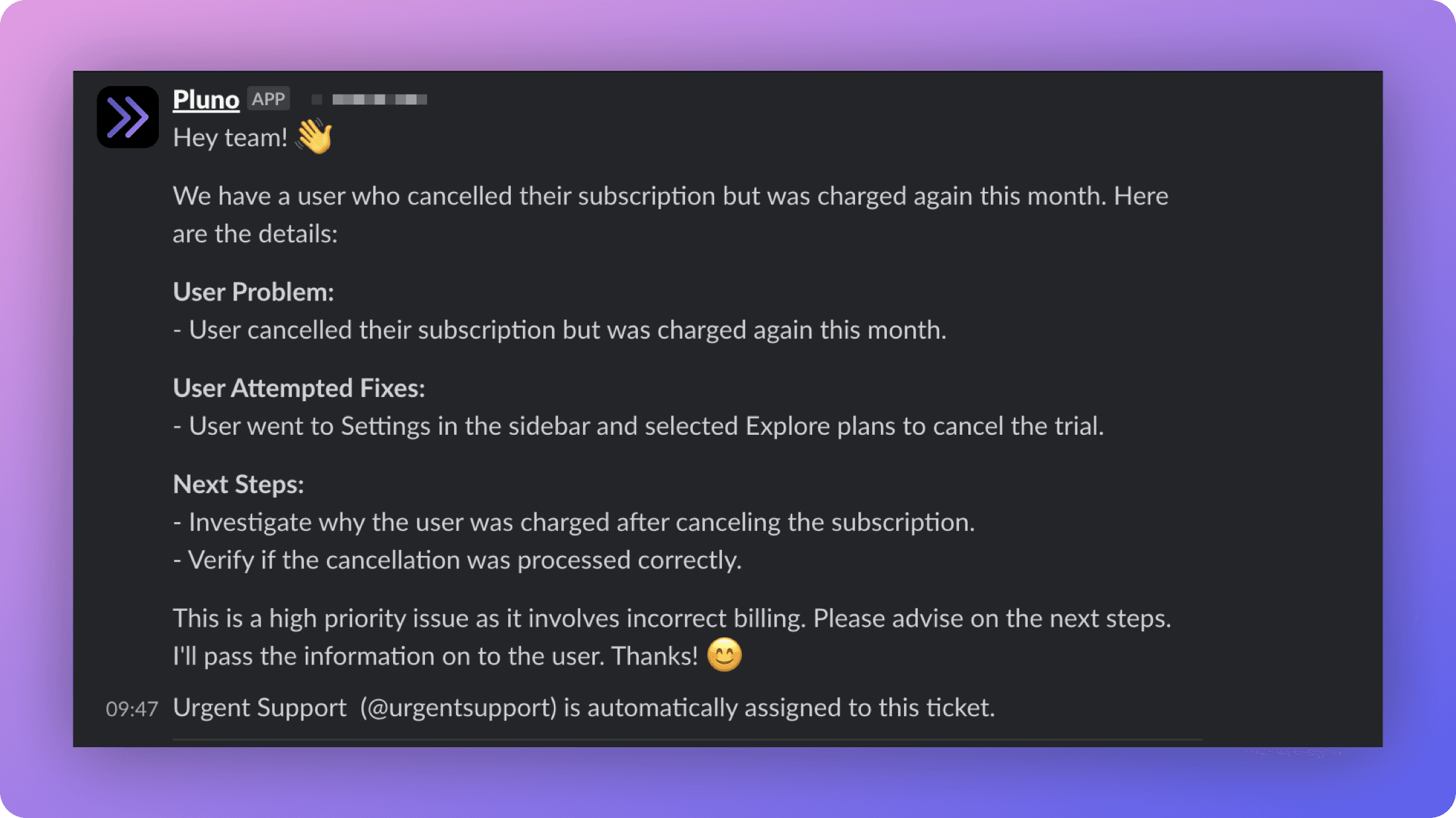
t’s like a cheat sheet for customer support, your team knows exactly what’s needed for an escalated ticket, without the detective work.
Relevant Updates, When Your Customers Need Them
Problem: Are customers often left in the dark?
How Pluno keeps things clear:
Pluno filters through conversations, ensuring that customers are informed with all of the relevant details.
Pulls only relevant insights from internal chats.
Keeps customers updated on progress while you focus on problem solving.
Because customers should be updated, not left guessing.
Scales With You - No Growing Pains
Problem: Can your support system keep up as you grow?
How Pluno stays ahead:
Pluno’s AI grows with you, adapting automatically as ticket volume increases - without adding overhead. And because it comes packed with powerful integration capabilities, you won’t have to worry about your support tools falling behind as your business scales. Everything stays connected, efficient, and ready to grow with you.
Handles more tickets without manual intervention, reducing operational delays.
Learns from every interaction, getting smarter and faster.
Keeps things running smoothly - even when things get busy.
Because you should be scaling not scrambling.
Automates the Boring Stuff - So You Can Focus on the Big Stuff
Problem: Repetitive tasks are slowing your team down?
How Pluno takes it off your plate:
Most AI-powered systems handle the basics, eliminating repetitive tasks like answering FAQs and managing self-service options. But, they don’t fix the inefficiencies hiding in your workflow. Pluno’s AI-powered workflows don’t just automate tasks; they analyze your processes, detect bottlenecks, and create smarter workflows to keep everything running smoothly.
Finds inefficiencies in your support process and creates automated workflows to remove unnecessary manual steps.
Closes resolved tickets and updates customers proactively, so nothing lingers or gets overlooked.
Uses automatic ticket assignment to prioritize and direct tickets, ensuring urgent customer issues reach the right people.
Triggers next steps automatically, from escalating complex cases to notifying relevant teams.
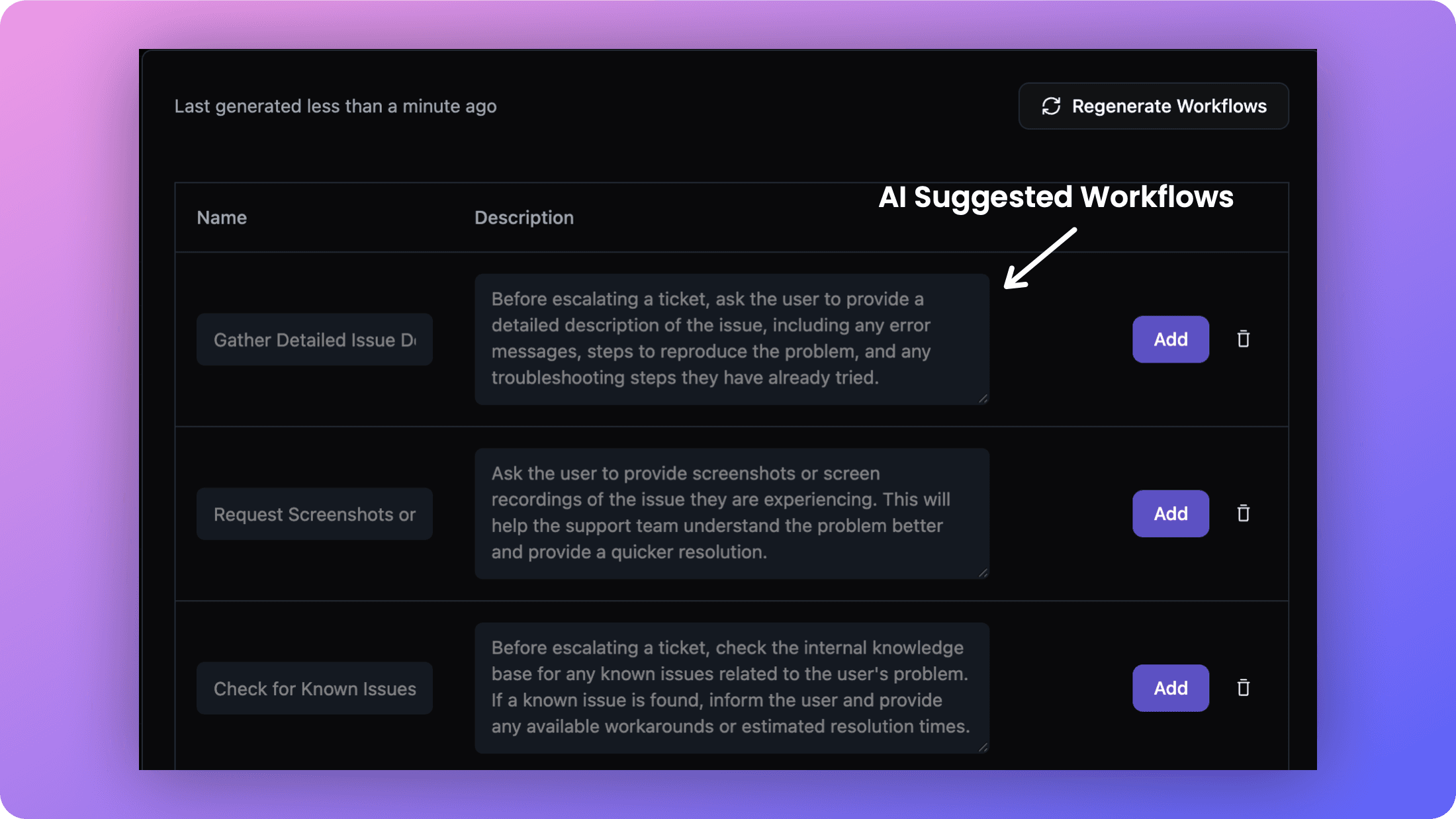
Less admin, more impact. Your team focuses on what matters most.
Fits Right In - No Disruptions, Just Seamless Support
Problem: Tired of juggling multiple platforms?
How Pluno integrates effortlessly:
You shouldn’t have to overhaul your system for better support. Pluno fits right into your existing customer support processes, offering an excellent user interface while easily integrating with your communication tools and management software like Jira Service Management, to keep your team connected and customers in the loop.
Designed to work alongside your current systems without disruptions.
Easily integrates with your communication tools to keep teams connected and in sync.
Pulls customer interactions from all channels into one place so your team can easily track and respond without missing a beat.
No platform-hopping. No copy-pasting.
Customer support shouldn’t feel like a never-ending game of whack-a-mole. When done right, it powers growth, strengthens relationships, and gives you back the headspace to focus on the big stuff.
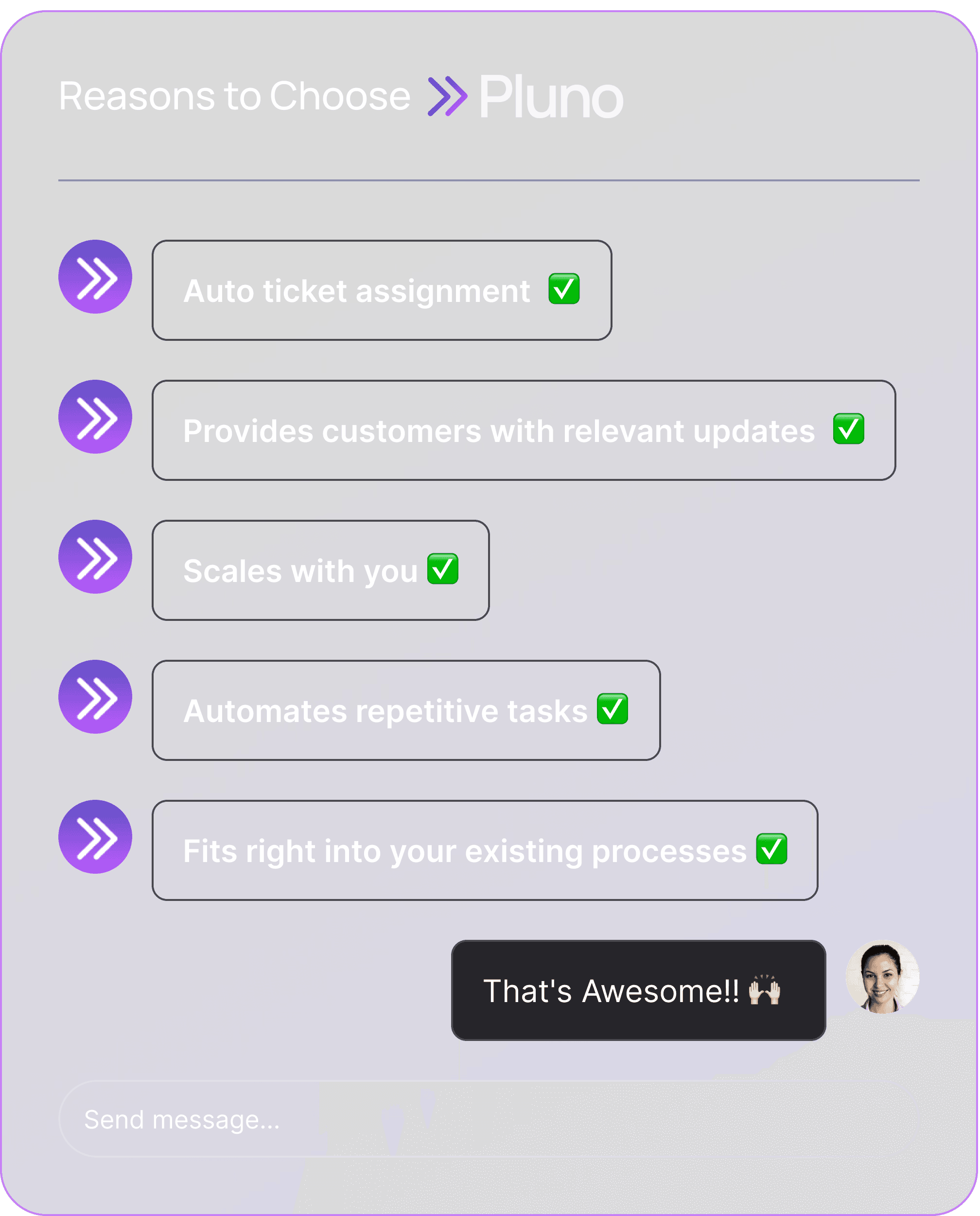
Final thoughts
A few hours ago, you were staring at an endless list of ticketing solutions, trying to make sense of key features, pricing plans and promises that all started to blur together. Maybe your inbox is still a mess. Maybe support still feels like a never-ending game of catch-up. But at least now, the path forward is a little clearer.
The right system won’t just help you stay on top of customer inquiries - it should feel like a user-friendly customer support solution, designed to streamline your workflow instead of adding complexity. That’s where AI makes the difference. Not by replacing support teams, but by working alongside them. It will automate tasks that slow you down, and scale with you without turning into another problem to manage.
If nothing else, know this: support doesn’t have to be chaotic. The right tools exist to make it easier. A comprehensive solution ensures your support team stays efficient as your business grows. Now, its just about choosing the one that fits.
If you’re ready to see what that could look like for your team, book a demo with Pluno and explore how AI-powered support can work for you.
