





See how it Works
Watch a quick demo to see how Pluno handles real-time syncing, escalation, and updates—without agents needing to leave Zendesk.
Support agents thrive when focused, fast, and close to the customer. Zendesk is built for that. And they want to stay there.
But the moment an issue leaves Zendesk, things slow down. Copying into Jira, pinging in Slack, rewriting, chasing updates, and hoping nothing’s missed—it’s kinda broken. All this happens because the movie is played in Zendesk, but the plot holes are fixed elsewhere. Pluno brings those two worlds together.
From the Zendesk sidebar, agents can instantly escalate a ticket to either Jira or Slack.
The magic part? There’s no worrying about formatting or what to include. Use Pluno’s customizable escalation template to add what fits your case. Think, “Business Impact,” “Steps to Reproduce,” “Customer Priority”, and Pluno fills in the rest. It even supports your custom Jira fields, solving a key limitation in most Jira integrations.
Everything the engineering team needs will be right there… no guessing games.



Set up AI workflows like you’re giving instructions to an intern—in plain and simple language, but without having to repeat yourself. Sorry, intern.
Need a reply in 2 days? Pluno will nudge the right person to make sure it happens. Committed to a deadline? It’ll follow up so nothing slips.
With automated SLA tracking, you’ll either hit every target or know in advance if something’s off. No surprises, no dropped balls, no missed SLAs.
Because “Escalation Chaos” Wasn’t in the Job Description






“The Pluno team has consistently gone above and beyond in the way they interacted with the Dune Team. Issues quickly get resolved, they are always professional and efficient in our interactions.”

“The Pluno app has made it so much easier to manage our user issues. Its ability to answer questions and share information with our users is invaluable.”

“We have had a great experience with Pluno so far. It’s a reliable tool that has really streamlined our user support interactions.”
SaaS support teams juggle complex issues, fast-moving customers, and cross-team escalations—often leading to chaos, delays, and unclear ownership. Pluno is built for this. Only catch? You need to be using Zendesk and escalating to Jira or Slack. At least for now.
Need support for another platform? Reach out to us—we’re all ears.
It’s Free—for Now, But No Promises









